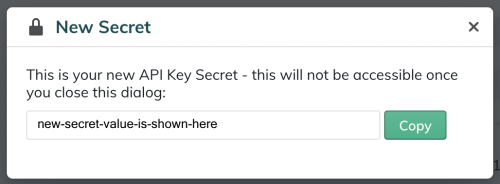This article is for legacy users since legacy API keys have been deprecated. Learn how to use OAuth API keys, which are our preferred authentication method.
If you lose or expose the secret value of a legacy API key, follow the steps below to generate a new one.
Only for engineer roles
- Log in to the Redox dashboard.
- From the navigation menu, click the Developer page.
- By default, the Sources tab opens with any configured sources and API keys. Find the source associated with the legacy API key you need to replace a secret value for. Click the Edit button.
- The Settings tab opens. In the Secret field, click the New Secret button.
- A confirmation modal appears. Click the Yes, change it button to generate a new random API secret value. The previous secret immediately stops working as soon as the new secret is generated to replace it. Otherwise, click the No, not yet button to cancel.
![Generate a new secret value]()
Generate a new secret value - The new secret value displays. Click the Copy button to copy the new secret value, then store the value securely.
![New secret value]()
New secret value Copy your secret value first