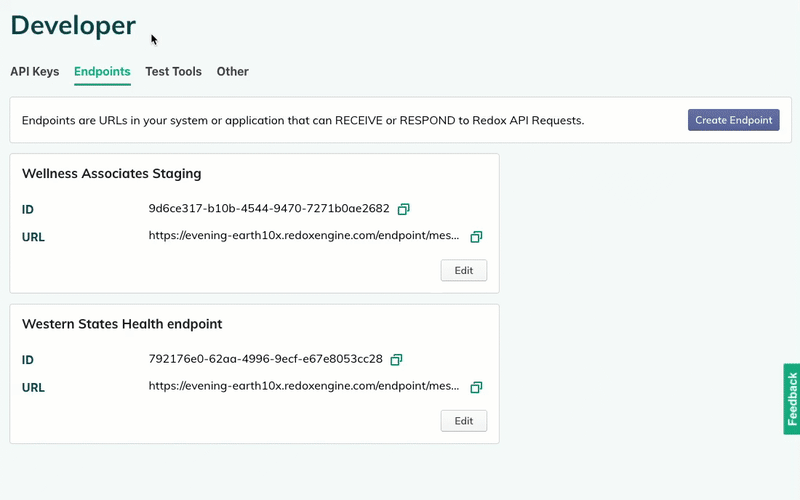You can delete duplicate or unnecessary connectivity settings in the Redox dashboard. Specifically, this includes destinations, or endpoints, in your system where Redox sends messages via API.
Only for engineer roles
- Log in to the dashboard.
- From the navigation menu, click the Developer page.
- By default, the API Keys tab displays. Click the Endpoints tab.
- All the configured endpoints display. Click the Edit button of the endpoint that you want to delete.
- By default, the Settings tab displays. Scroll down to the Delete Endpoint section and click the Delete button.Disabled delete option
- A modal appears asking you to confirm that you want to delete the endpoint. Click the Delete button to confirm—or the Cancel button if you changed your mind.
![Delete an endpoint]()
Delete an endpoint