If you want to innovate with cloud platforms, Redox cloud connectivity is for you. With Redox, you can connect to your preferred cloud repository to take advantage of advanced services. Generally, data from at least one EHR system populates a cloud repository for you to have real-time access to data.
Redox removes the barriers of legacy systems by translating and securely delivering your data to any of these cloud provider and product options:
Cloud provider | Cloud products |
|---|---|
Amazon Web Services (AWS) | AWS S3 AWS HealthLake Databricks Snowflake |
Google Cloud Platform (GCP) | Google Cloud Storage (GCS) Cloud Healthcare API Healthcare Data Engine (HDE) Databricks Snowflake |
Microsoft Azure | Azure OneLake or DataLake Microsoft Fabric Azure Health Data Services Databricks Snowflake |
These cloud providers can modernize your technology stack and finally make use of mountains of data otherwise stuck in disparate systems.
Redox can help get your data into your cloud environments (because it can be really challenging to get right!) in up to 80% less time. Access to this real-time clinical data enables providers, health plans, pharmaceutical, and digital health organizations to unlock AI and ML tools that are changing the healthcare game.
We support the following communication methods, data formats, and auth methods for cloud connectivity.
Communication methods | Data formats | Authentication |
|---|---|---|
MLLP Listener HTTPS (REST, SOAP) SFTP | JSON FHIR® XML HL7v2 X12 CDA CSV PDF DICOM NCPDP | Basic auth OAuth 2.0 2-legged OAuth 2.0 2-legged with JWT Bearer for GCP JWT Bearer AWS Signature Version 4 (AwsSigv4) Google Workload Identity Federation (WIF) SMART Backend TLS client certificate |
Data starts in the EHR system, then is pushed to Redox. We work our Redox magic to translate the data in a legacy standard to FHIR®. Then we push the data to your cloud destination (or endpoint). Learn how to create a destination.
So, data flows in just one direction. Visually-speaking, it goes something like this:
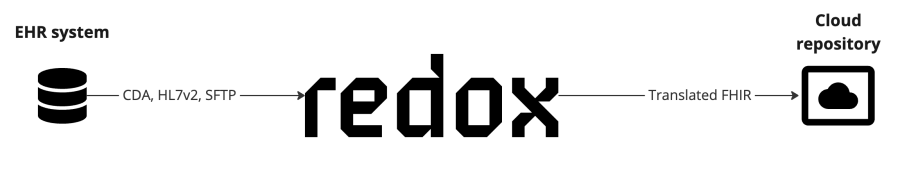
After EHR data reaches your cloud destination(s), you have real-time access to the data without having to query the EHR system. Or, your data may undergo further processing by your cloud provider / product(s), depending on your unique cloud setup.
Here's an example of what Redox delivers to your cloud destination(s):
You'll need to do some setup in both your cloud provider / product ecosystem and Redox. Take care of authentication for both then create cloud destinations for Redox to push data to.
You can also use the rest of Redox features for your cloud data (e.g., filters, data enrichment, backfilling). Explore some of these features: