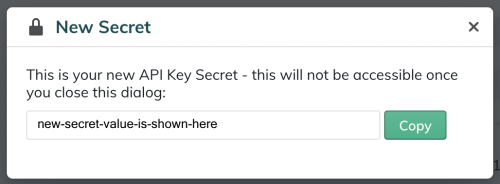If you accidentally lose or expose one of your secret values, follow the steps below to generate a new one.
Only for engineer or implementer roles
- Log in to the Redox dashboard.
- From the navigation menu, click the Developer page.
- All of your configured API keys display on the page. For the API key whose key and secret you need to replace, click the Edit button.
- The Settings page displays for the selected API key. In the Secret field, click the New Secret button.
- A confirmation modal appears, which says “Do you want to change your API Key Secret?” If you confirm, the previous secret immediately stops working and a new secret is generated to replace it.
- On the modal, click the Yes, change it button to generate a new random API secret value.
![How to generate a new secret value]()
How to generate a new secret value - The new secret value displays. Click the Copy button to copy the new secret value, then store the value securely.
![New secret value]()
New secret value Copy your secret value first