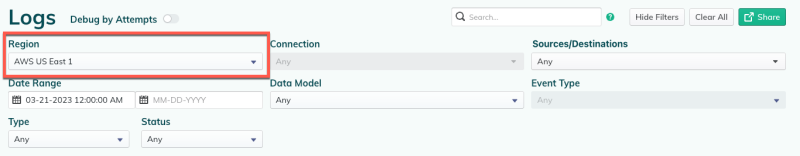Redox supports multi-region data exchange with Canadian organizations. With this type of integration, we process healthcare data in the U.S. but store it in Canada. This allows Canadian organizations to exchange healthcare data via Redox without requiring patient consent. But keep in mind that all configuration settings are stored in the U.S.
First, find out what this means for allow-listing. Then, check out the details below.
Whenever you make a web request to Redox from Canada, you must use URLs with the .ca region specified. For example:
- https.ca.redoxengine.com
- api.ca.redoxengine.com
- blob.ca.redoxengine.com
- webhooks.ca.redoxengine.com
- sftp.ca.redoxengine.com
The Redox dashboard has a few differences for multi-region Redox organizations, specifically on the Developer and Logs pages.
On the Sources and the Destinations tabs, there’s an extra field to designate the region of any source or destination.


This also means that there’s an extra Region field whenever you’re creating or editing existing sources and destinations.


When you’re searching for logs, there’s an extra Region filter for you to use. This narrows down the log results to logs only sent or received in the designated region.